close
在3D場景建立一個模型作為範例
勾選 口 Freestyle
把 口 Edge Mark 打勾,
原先其他 Sillhouette、Border、Crease 取消勾選
切到 Editor Mode 編輯模式 _ 邊線
全選模型【A】,滑鼠右鍵套用 Mark Freestyle Edge
套用後的線條會變色,這時渲染按【F12】就會看到線條了
如果要再進一步更改線條顏色、透明度、粗細等等
在右側編輯器 找到 Freestyle Line Style
例如 : 把線段顏色改成白色 ( 預設值為黑色 )
其餘的參數功能可自行慢慢調整
附上影片教學來源
文章標籤
全站熱搜
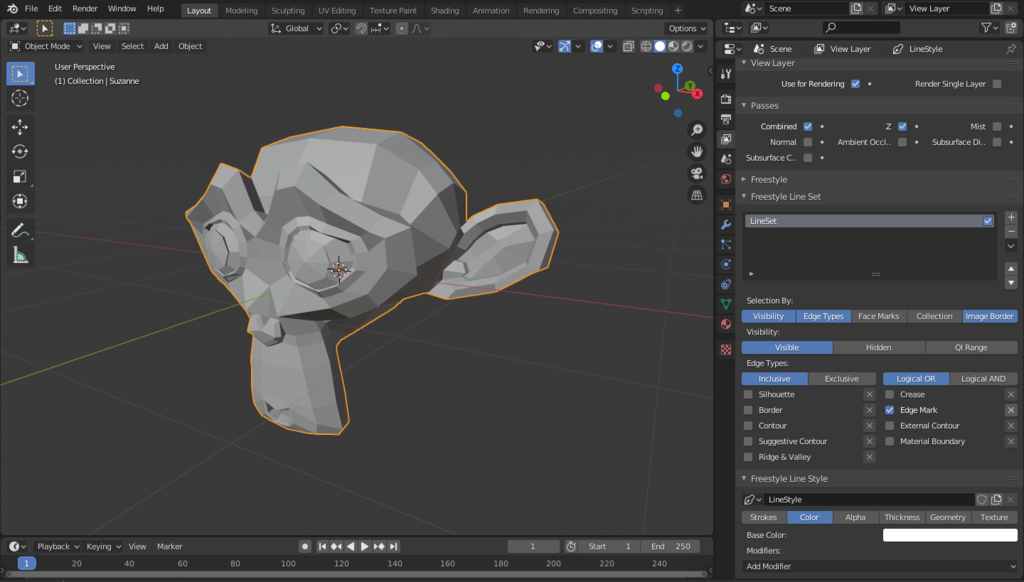
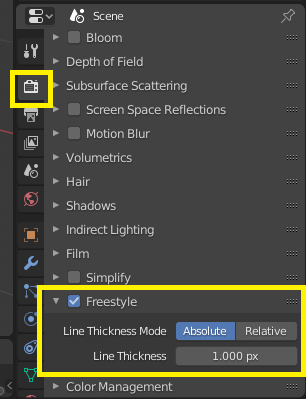
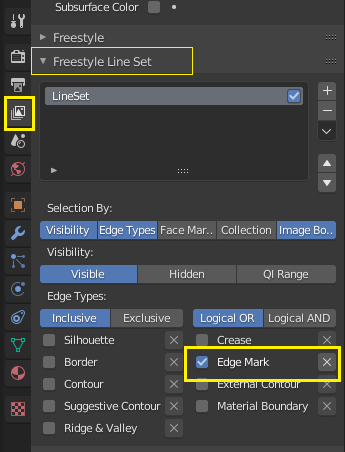

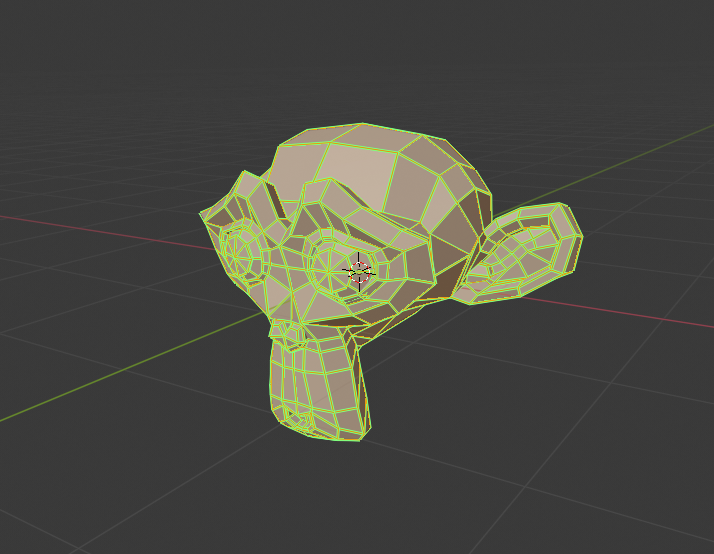

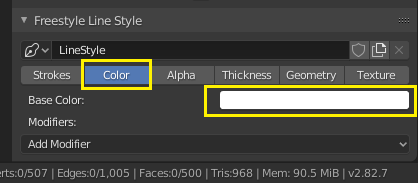
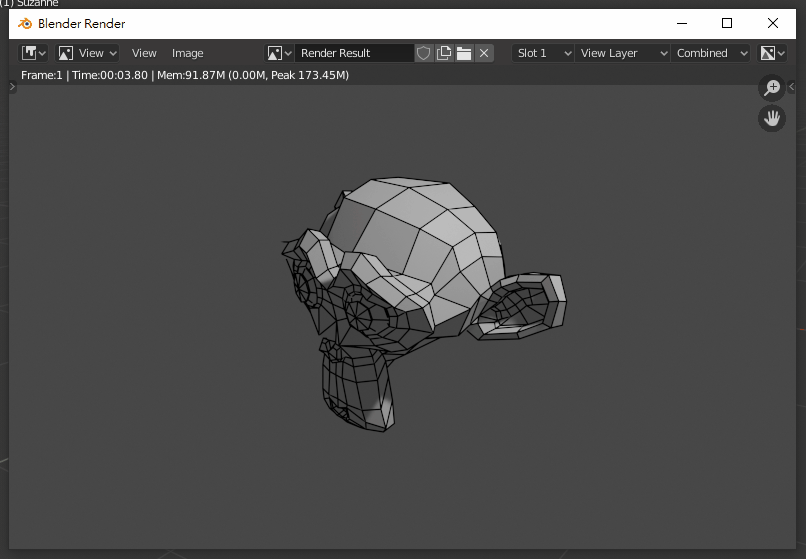
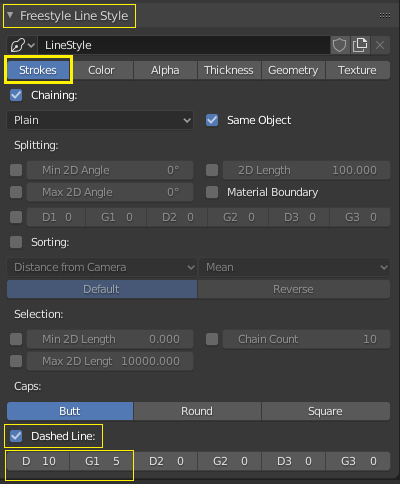
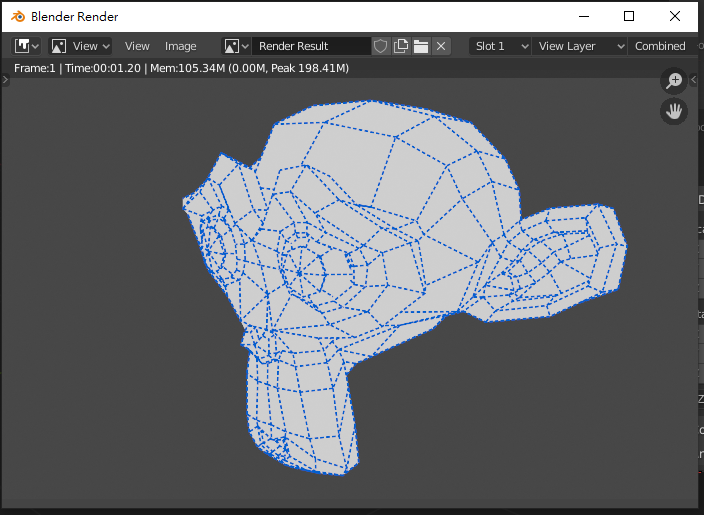



 留言列表
留言列表
